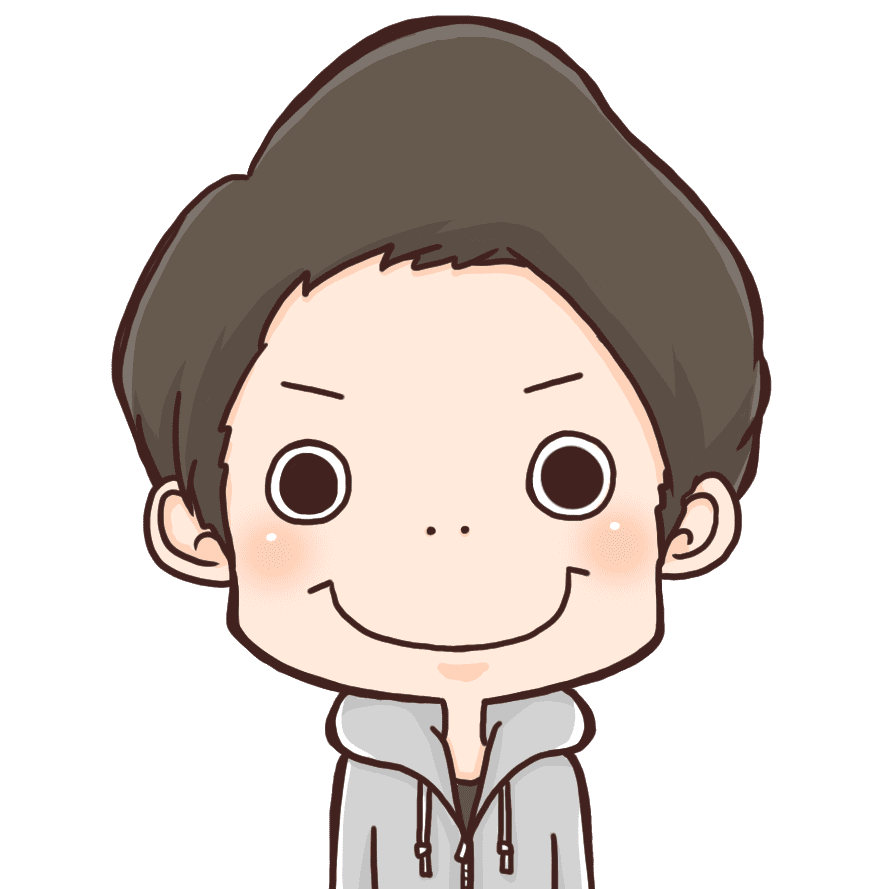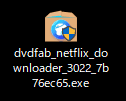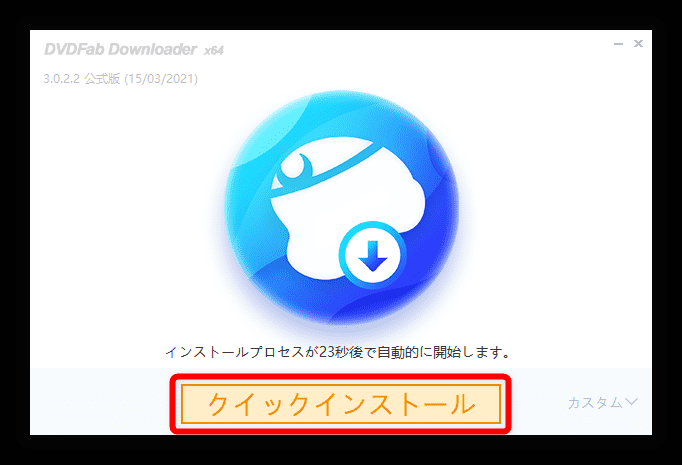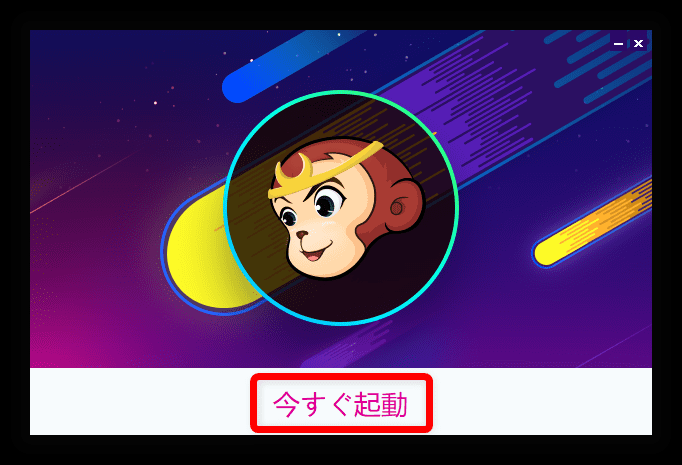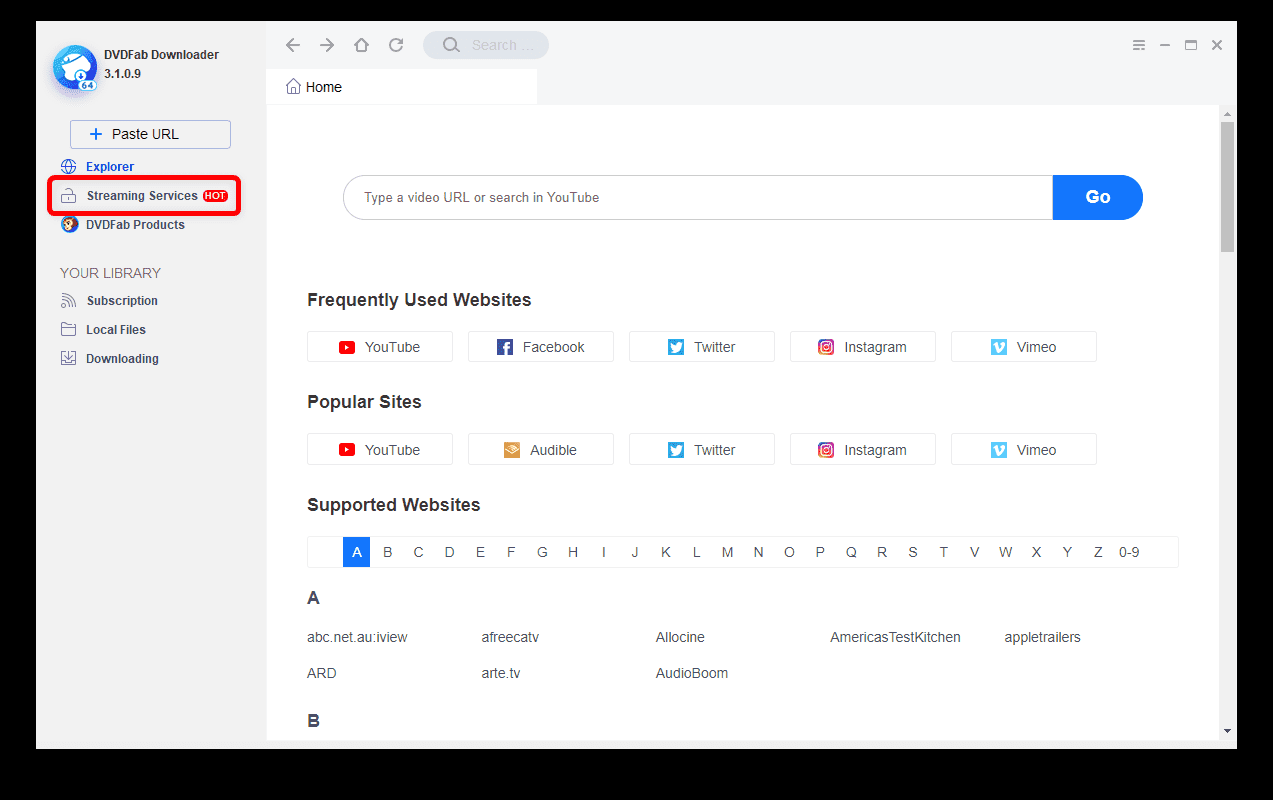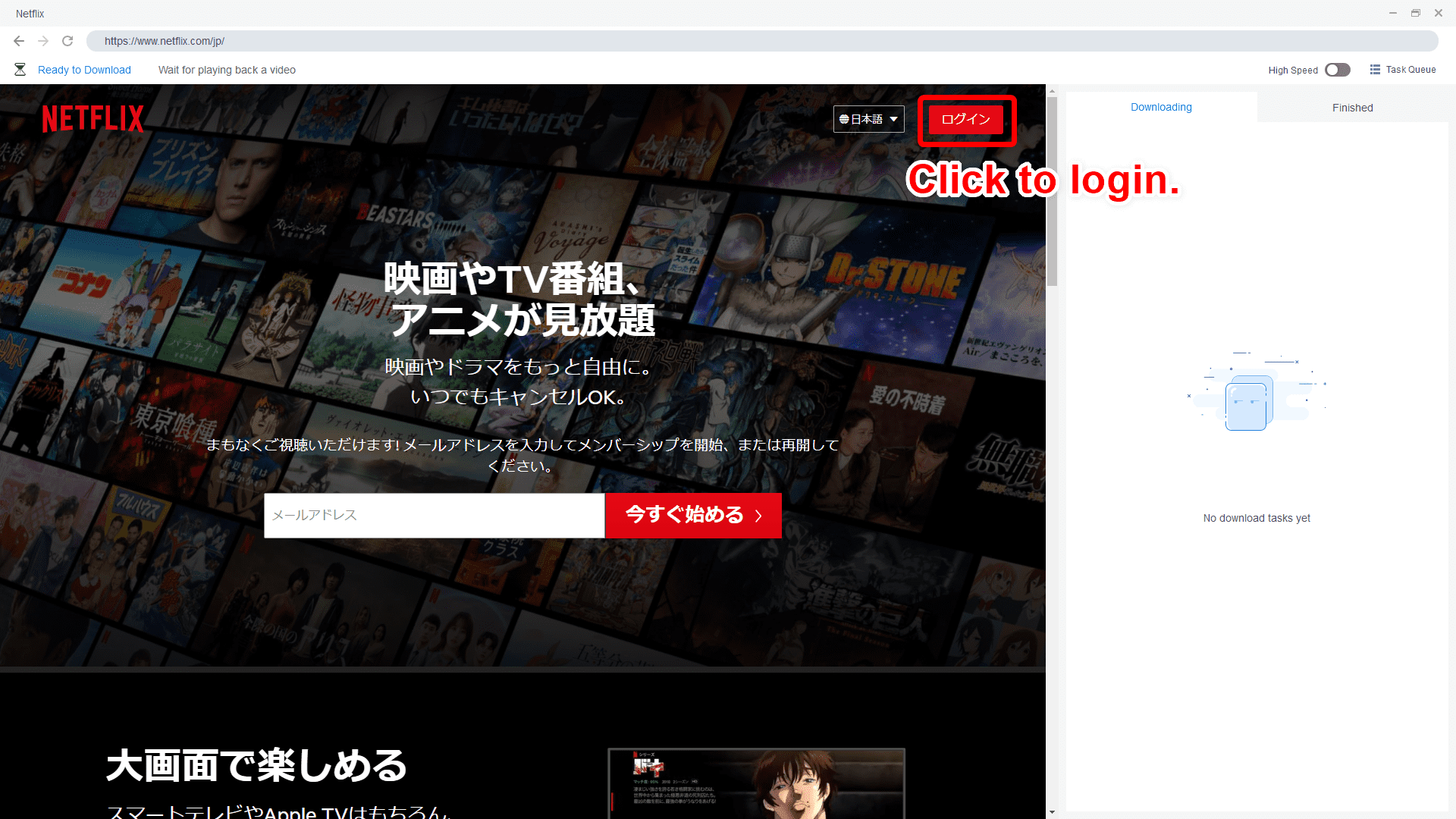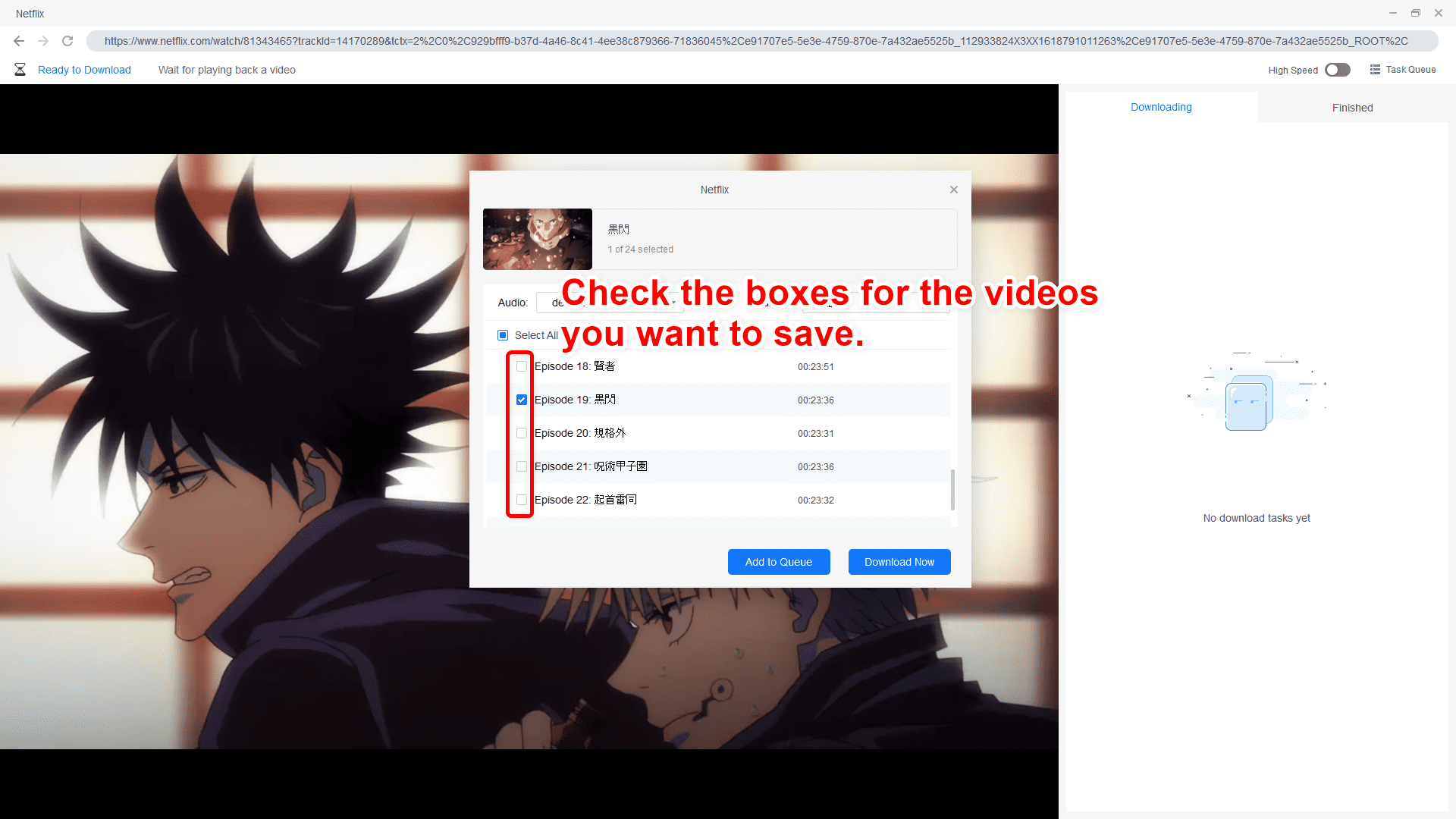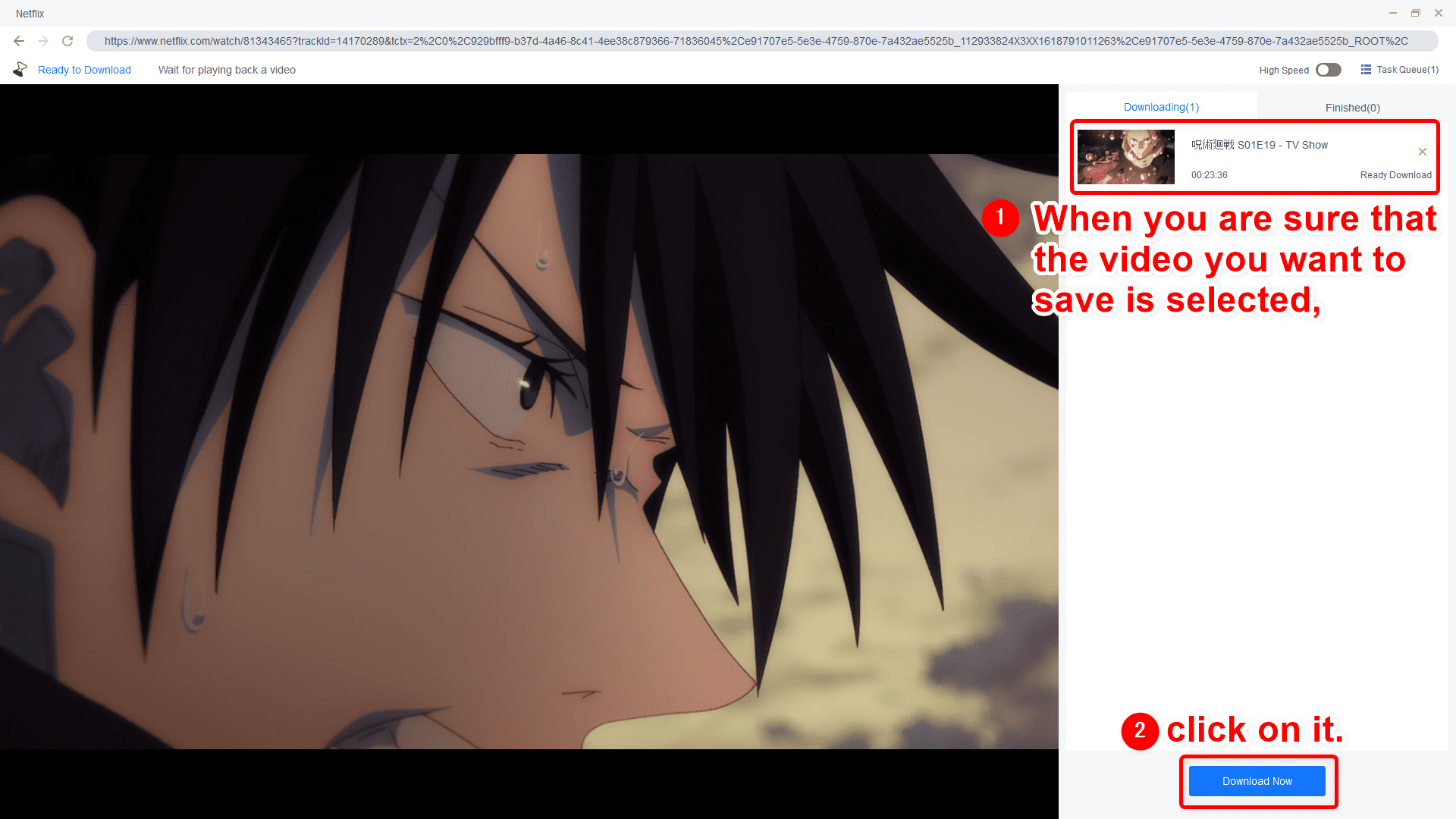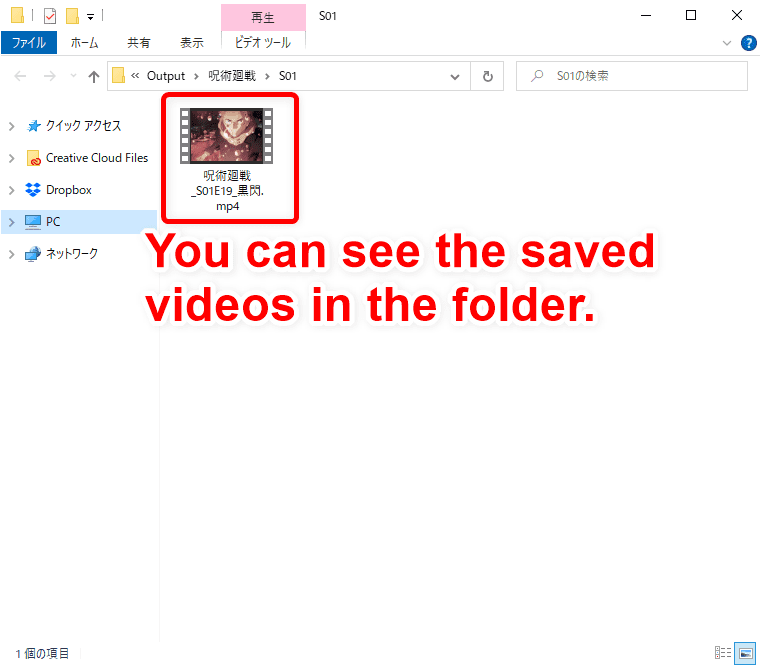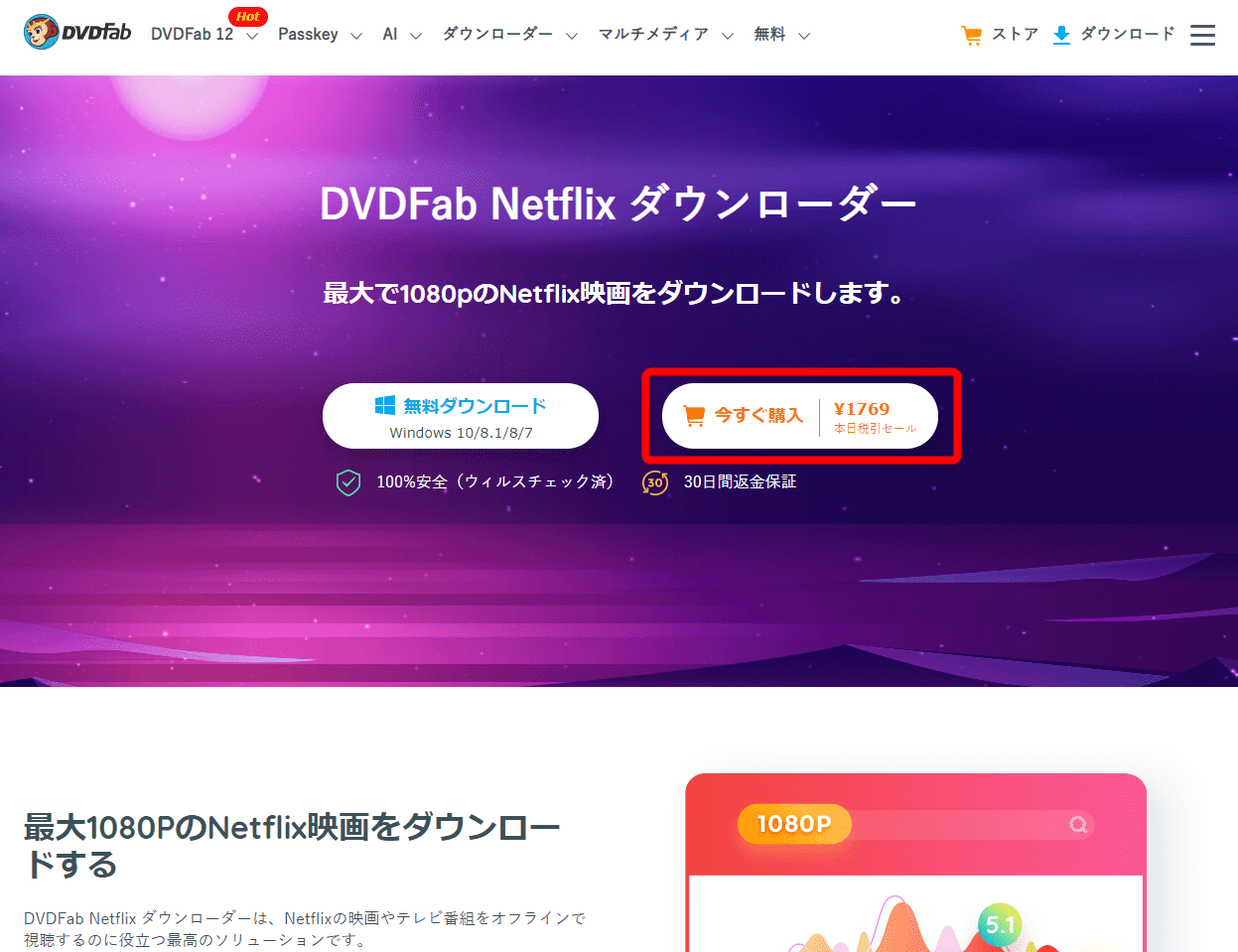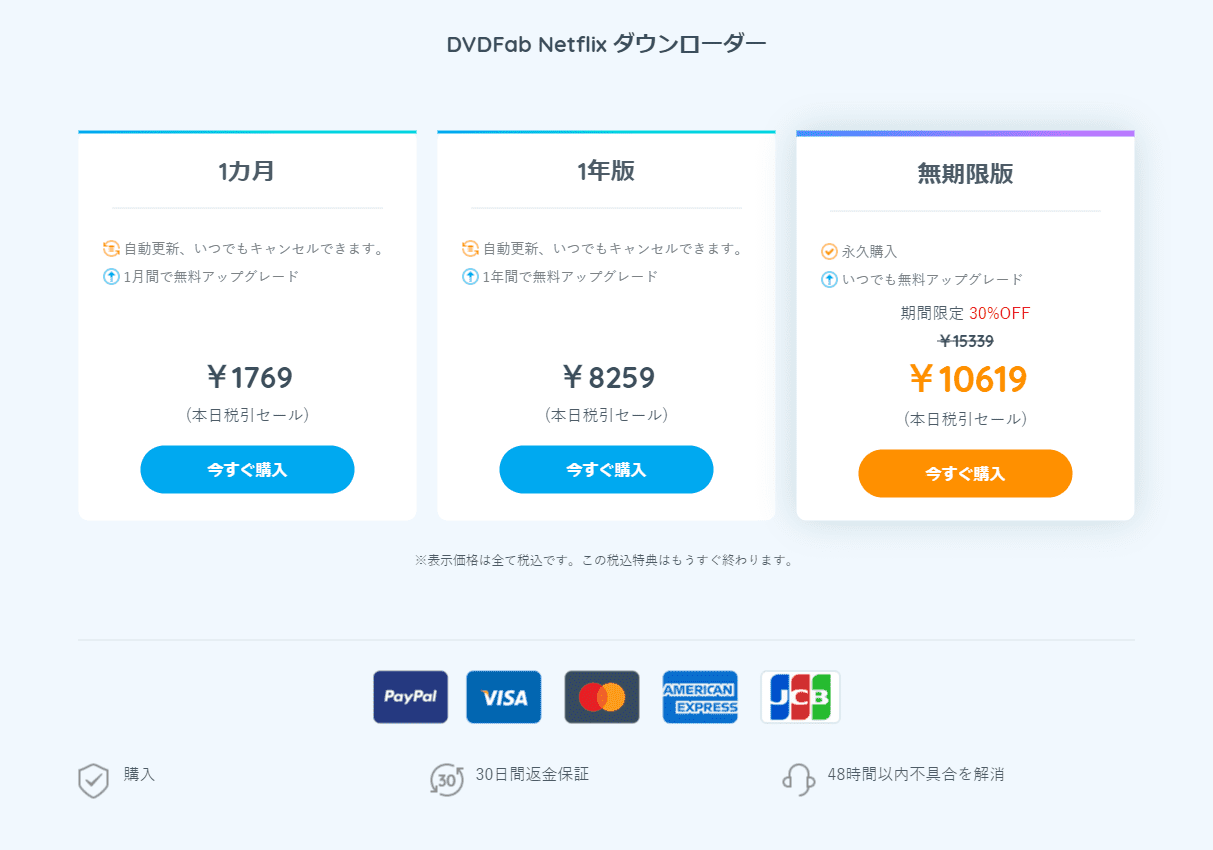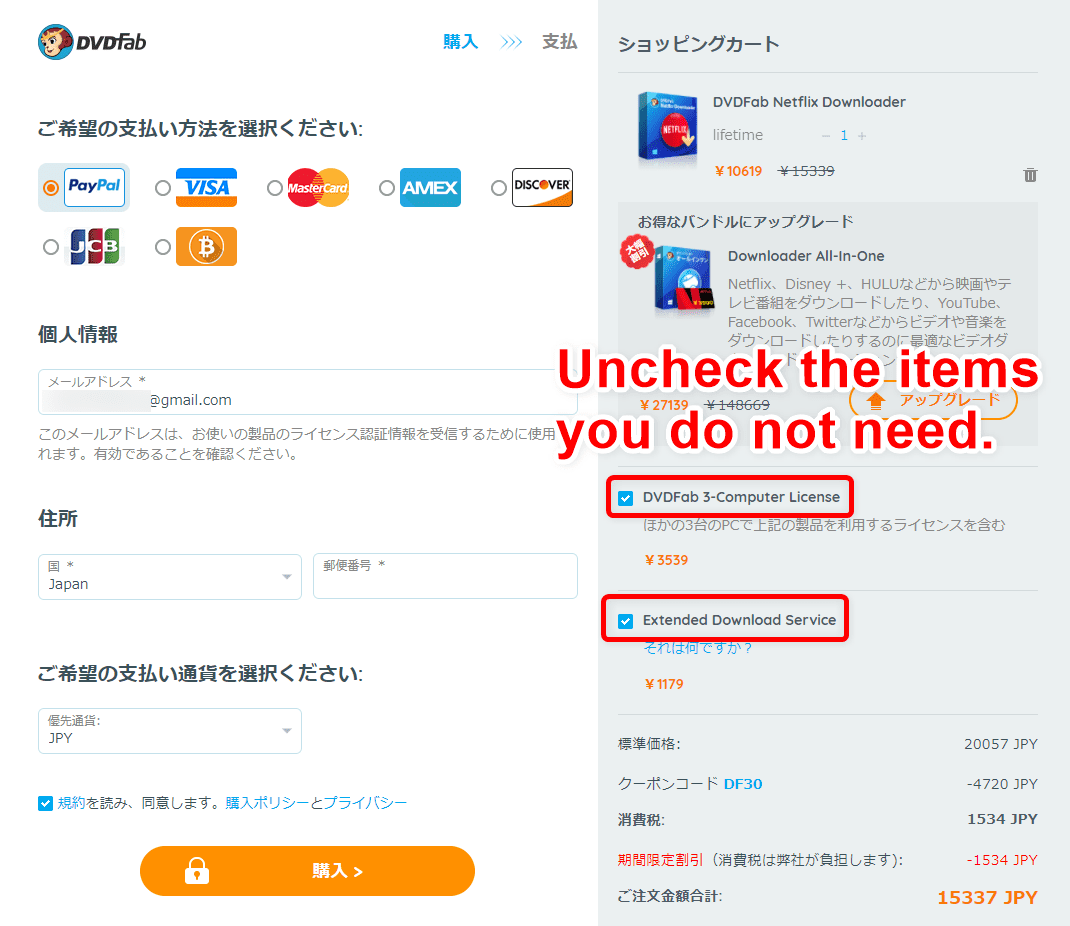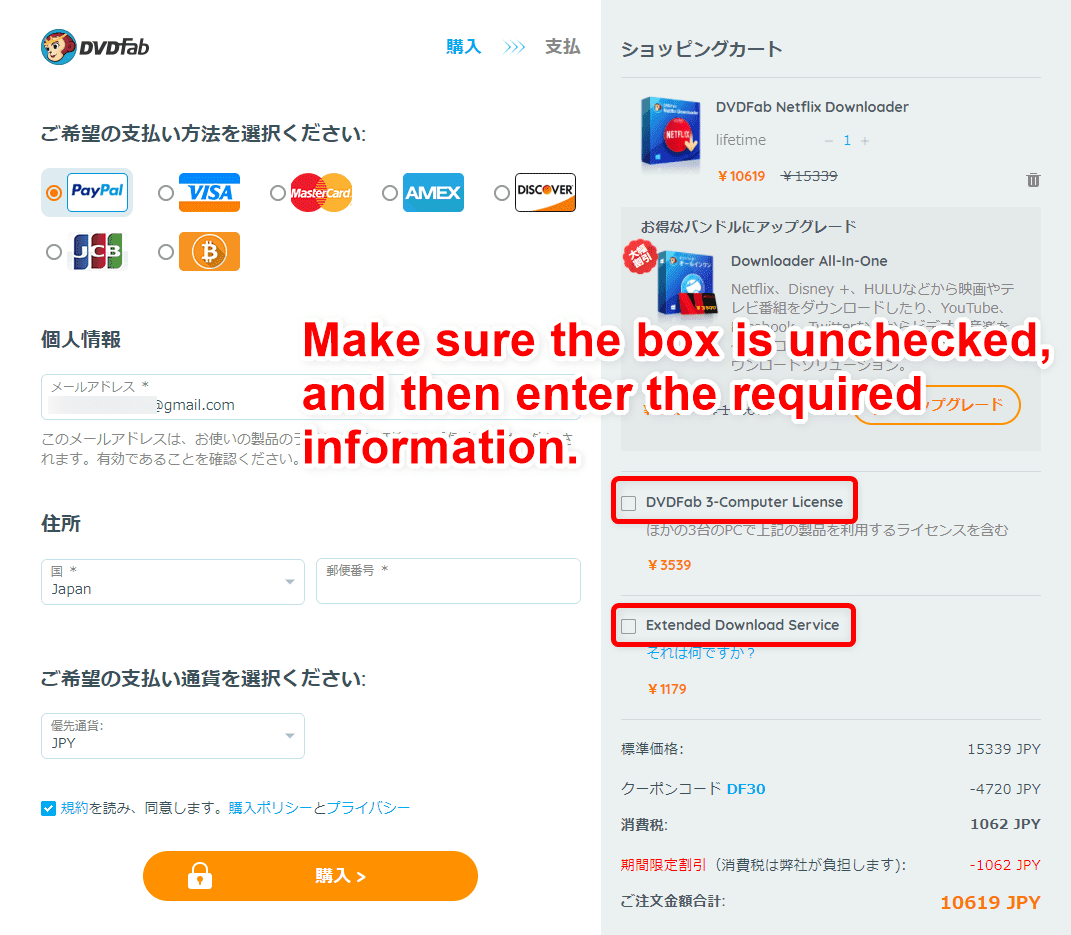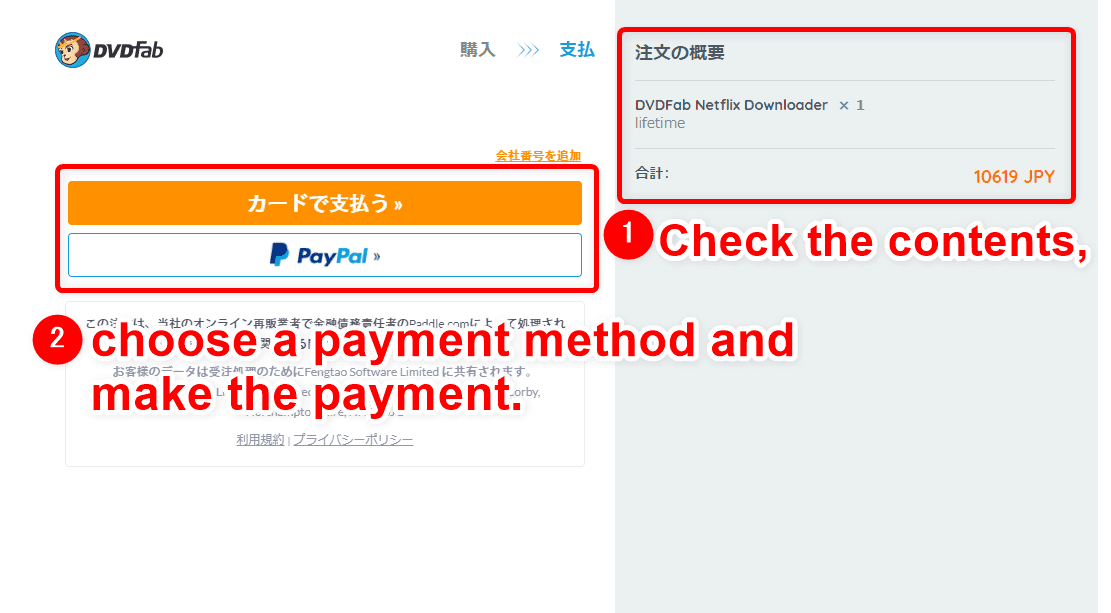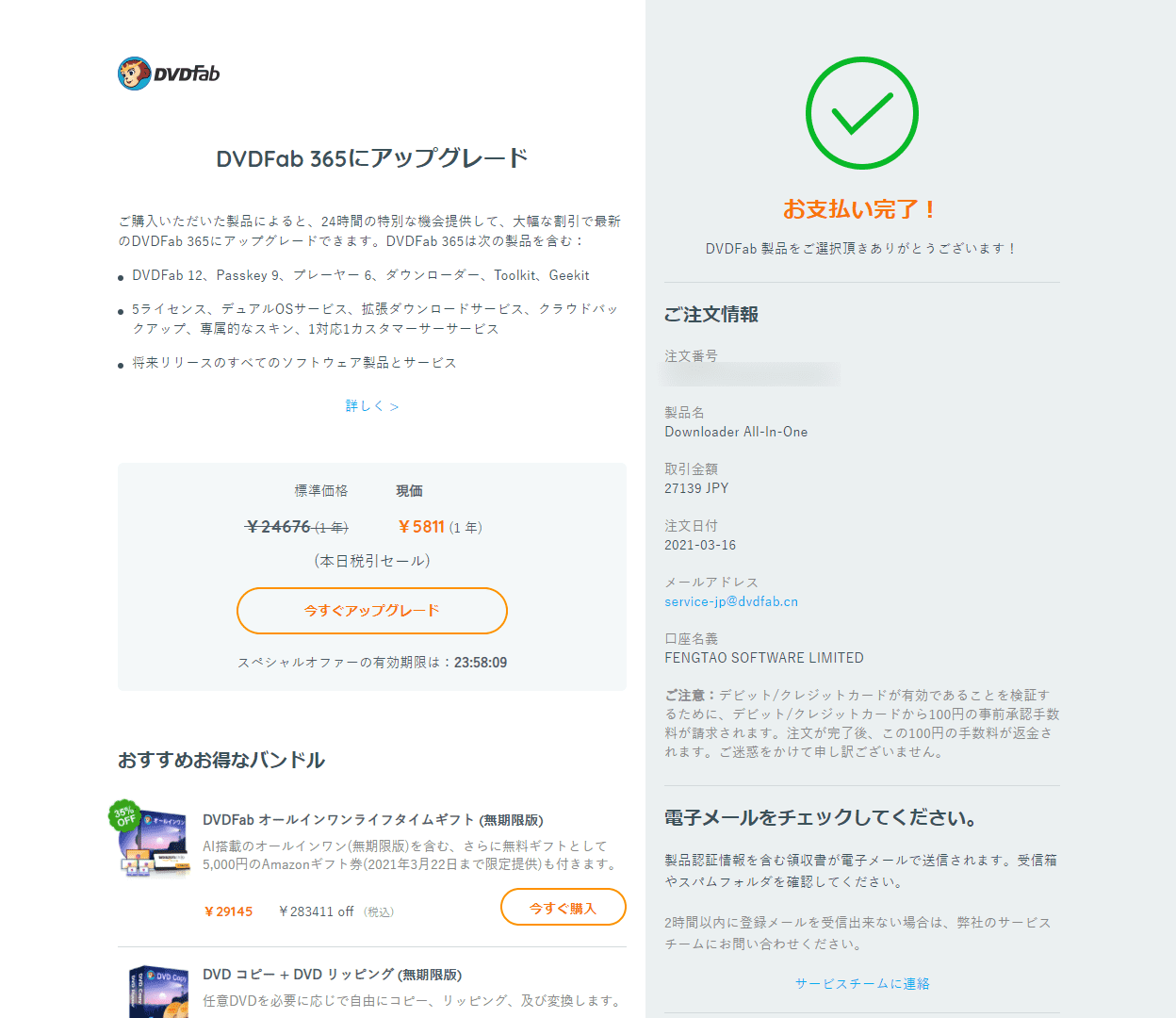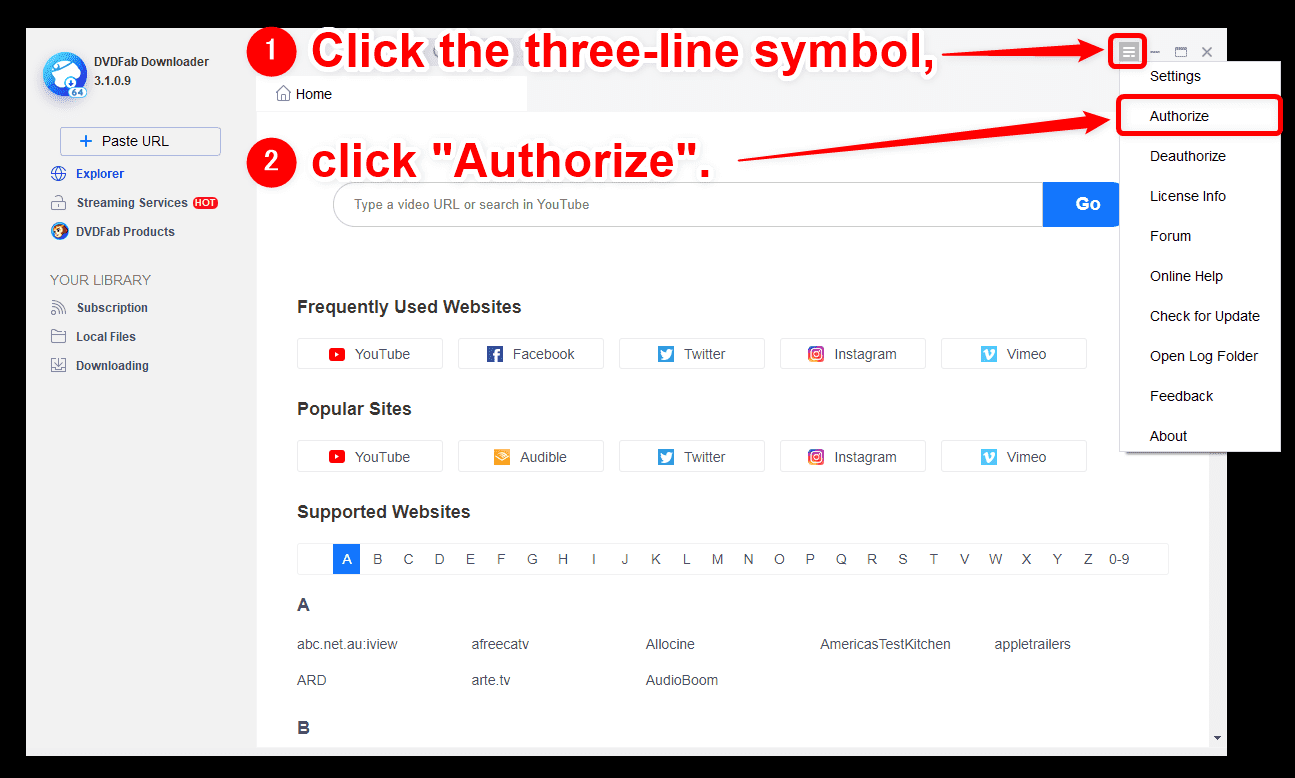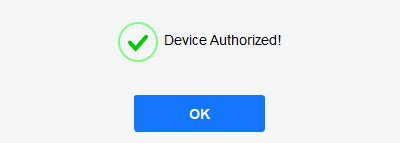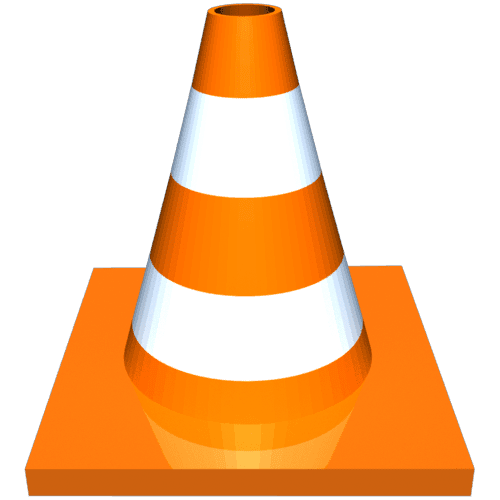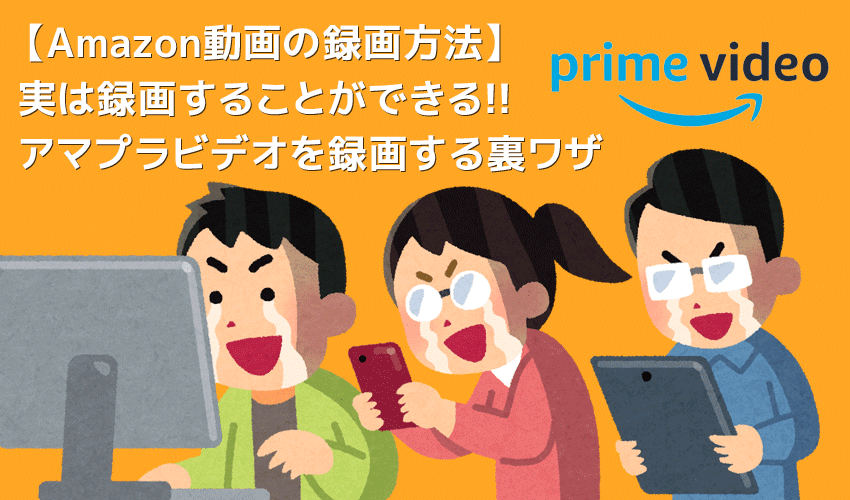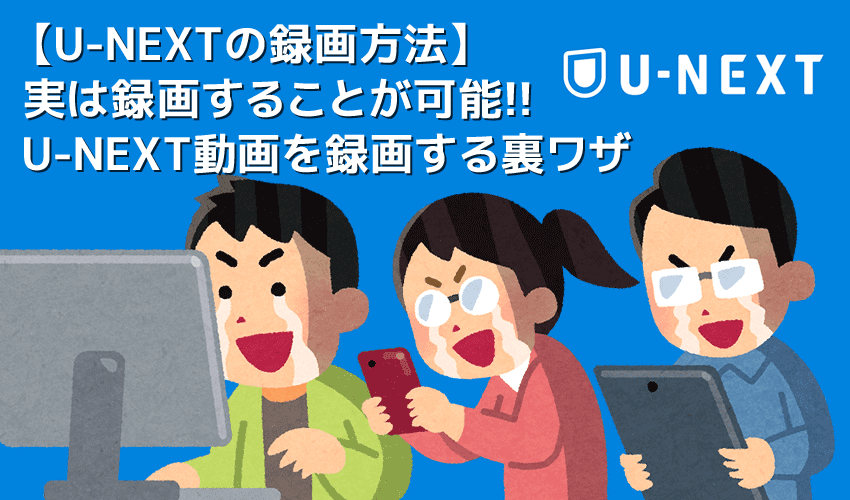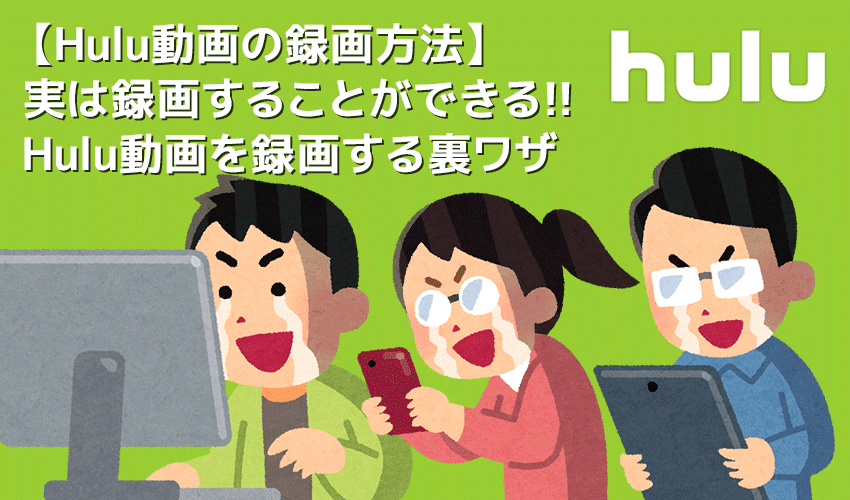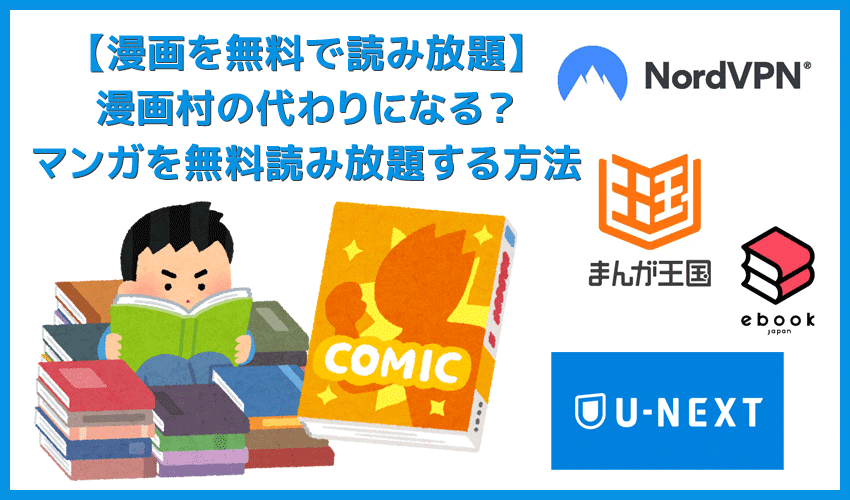As of February 2026, All Netflix video content can be saved!
- Recording Netflix is impossible.
- Netflix has anti-copying technology, so you can't download it.
- The idea that you can download Netflix is a total lie.

A little-known trick to save Netflix
As of February 2026, all video content on Netflix can almost certainly be downloaded.
As proof of this, please take a look at the Netflix video saved using the technique I am about to show you.
If you use the technique, you can save Netflix videos with the quality shown in the video above, so you can pay only one month's subscription fee, save all the video titles you want to watch permanently, and cancel your membership.
You can enjoy Netflix videos as your own at a super high cost.
Saving techniques that complement the download function
Since the download function is now provided as an official Netflix feature, the need to basically save videos seems to be scarce, but this technique is worth knowing.
Netflix has some titles that are not available for download and some titles that will be discontinued after a certain period of time, but if you quickly save them, you can save them permanently and play them offline anytime and anywhere using your smartphone or tablet.
This advantage is huge.
You can also subscribe to Netflix for one month and save all the titles you want to watch at once. You can even record all the titles you want to watch at once, and watch them offline using your smartphone, tablet, or computer in an innovative way.
By the way, I use this technique to watch saved videos like "Jujutsu Kaisen" offline on my smartphone.
Actually, you can't download "Jujutsu Kaisen" to your phone and play it offline....
If you're on the go and want to watch something offline, this is the technique for you!
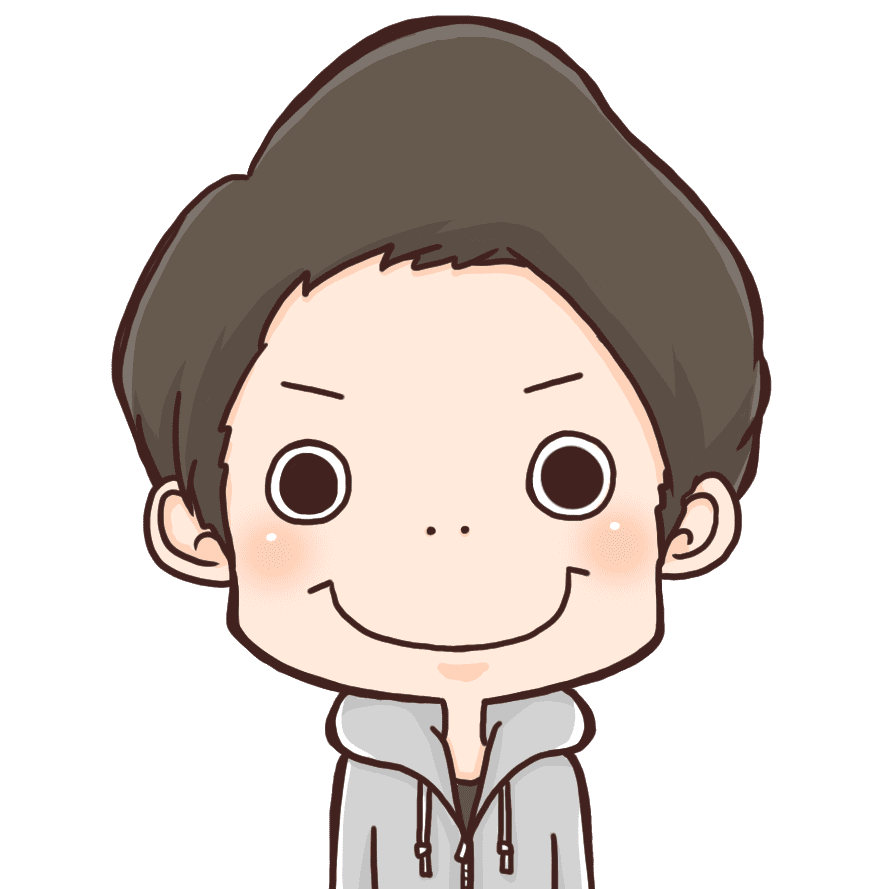
Explains how to save Netflix contents
In this article, we will explain how to save Netflix videos.
However, the contents of this article are only intended as a reminder. Please be careful not to "abuse" it...
Table of Contents
How to save Netflix|About saving Netflix
In this section, we will look at the current status of saving Netflix videos.
It is basically impossible to record Netflix
Saving Netflix videos cannot be done on any device, including computers, smartphones, tablets, and HDD recorders.
This is because of the "HDCP" technology that prevents unauthorized video saving.
What is HDCP?
HDCP (High-bandwidth Digital Content Protection) is a copyright protection technology that aims to prevent unauthorized copying of digital content.
| HDMI (HDCP support) |
DVI-D (HDCP support) |
DisplayPort (HDCP support) |
VGA / D-sub (HDCP not supported) |
 |
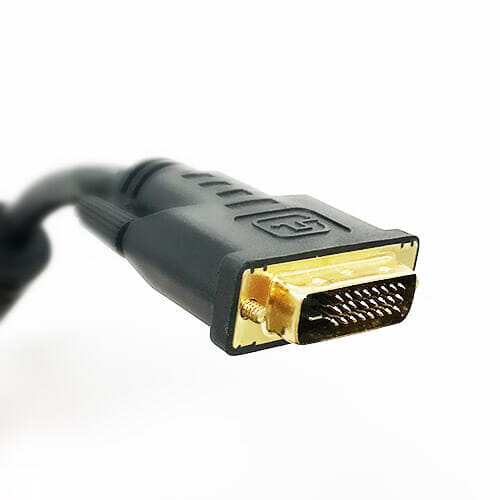 |
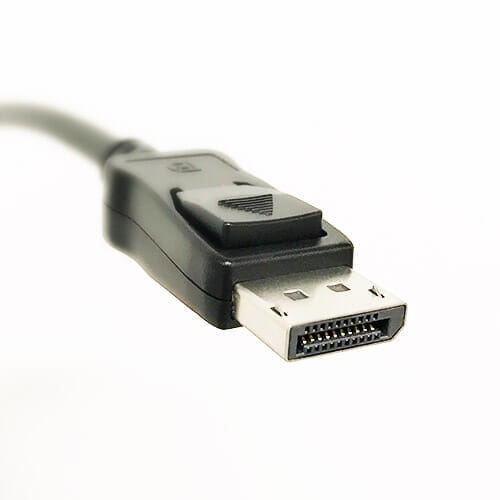 |
 |
 |
 |
 |
 |
| 〇 playable |
〇 playable |
〇 playable |
× not playable |
This technology encrypts video and audio output from HDCP-compatible HDMI, DVI-D, and DisplayPort ports.
To play back encrypted video correctly, the input device must also be equipped with an HDCP-compliant HDMI, DVI-D, or DisplayPort.
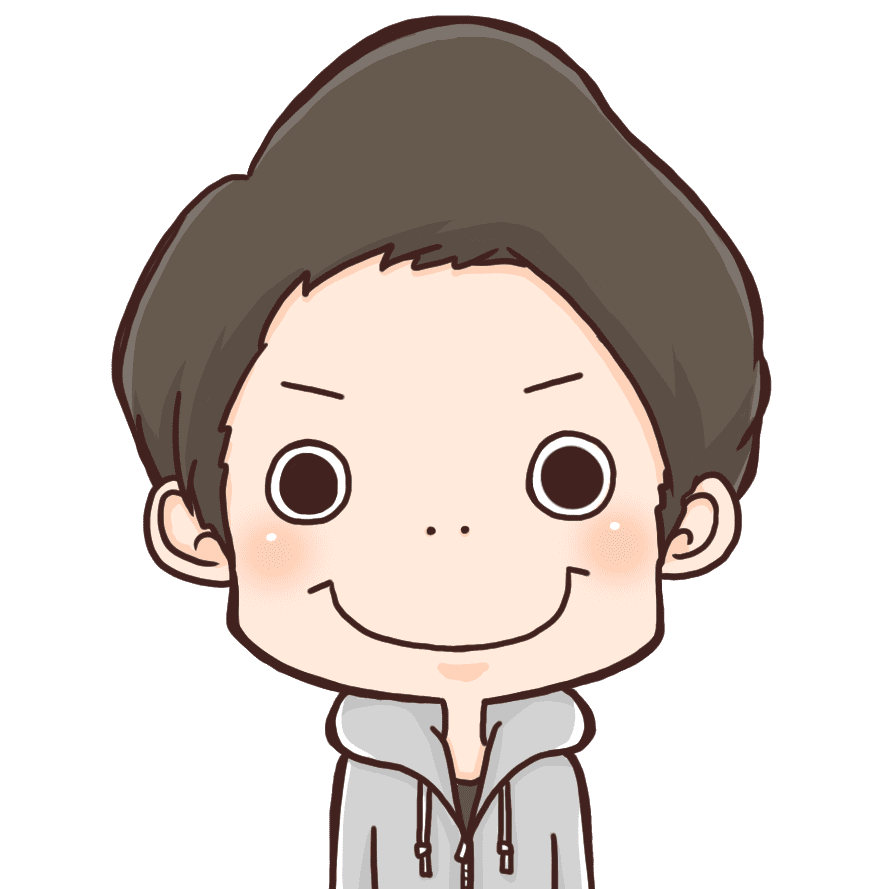
Hidden Techniques to Save Netflix
Although Netflix's illegal copy protection HDCP can't be beaten by regular methods, in fact, with certain items, you can save the streaming video with higher quality than copying DVD.
This article will give you more details about this particular item and how to use them to save your videos.
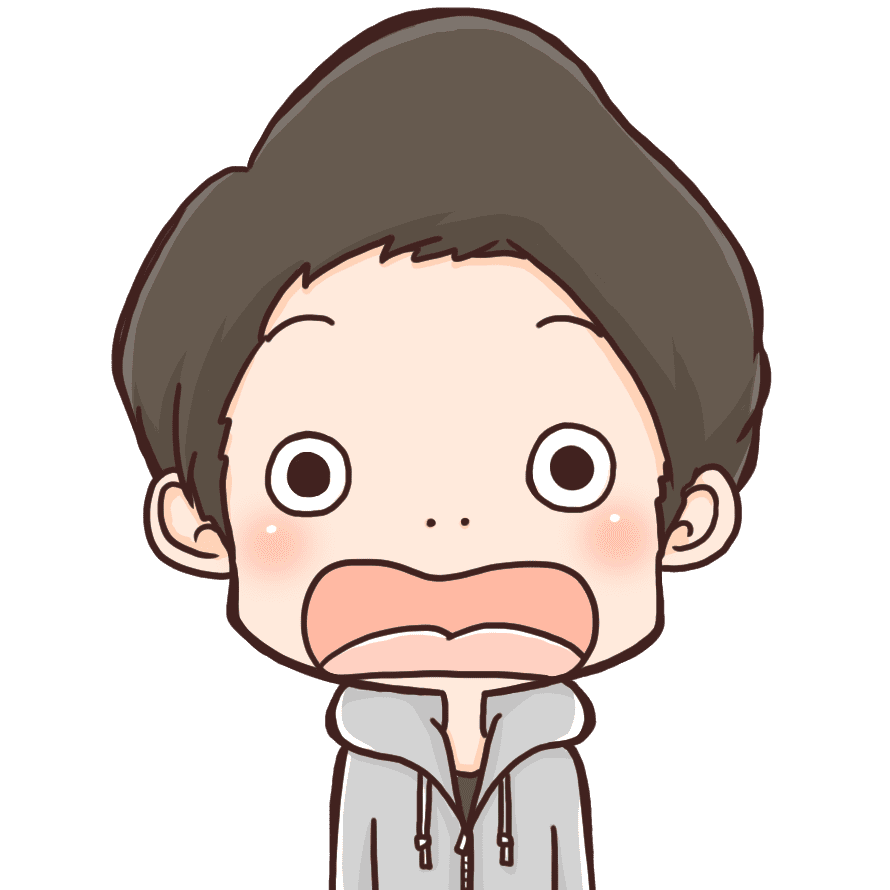
>>Return to the table of contents
How to save Netflix|What you need for saving
Here is an explanation of what you need to save Netflix videos.
By preparing the items listed below, you will be able to save Netflix videos.
What you need to save Netflix
- PC(with Internet access)
- Netflix account
- Saving software
All you need to prepare is the saving software
Except for the basic items essential for video playback, such as a computer, internet connection, and video streaming service account, you will need a saving software called "DVDFab Netflix Downloader" to save NETFLIX.
But with the method described in this article, the cost of the software is only about $90, making it a rather reasonable way to save!
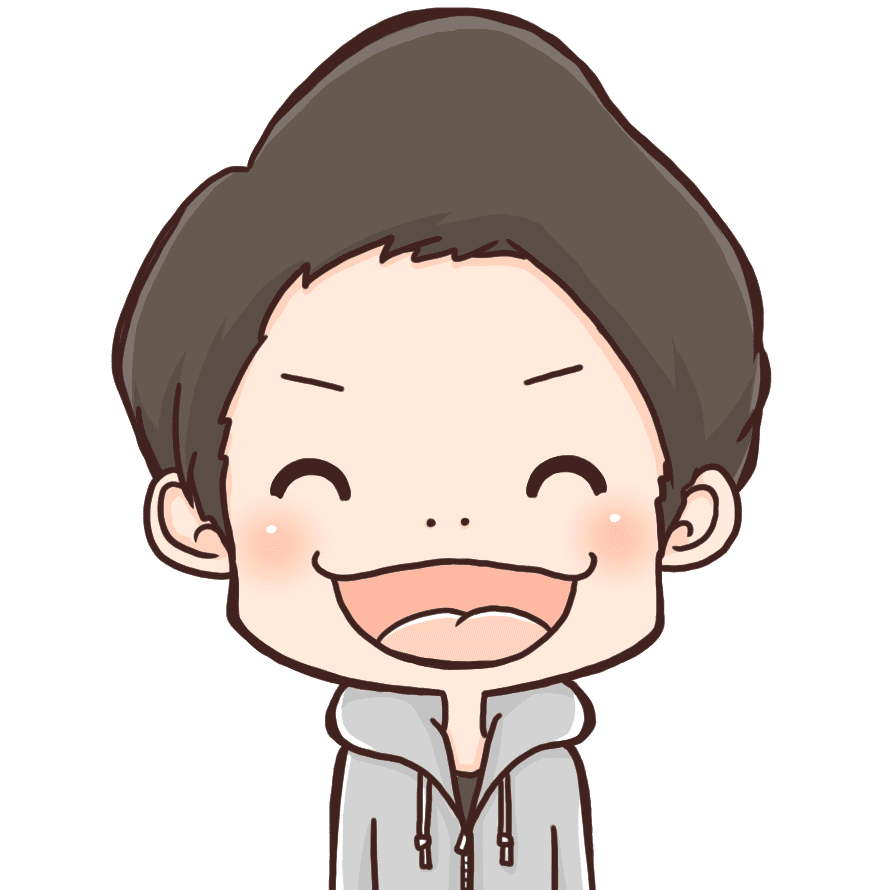
If you're thinking, "$90 is too much," wait a minute.
The burden of $90 is not a cheap one.
However, depending on how you use it, I feel it is quite cost effective, so let's think about it for a moment.
For example, in my case, I use this method to do the following.
Examples
- Download non-downloadable videos for offline viewing on the go.
- Download videos that will be discontinued and store them permanently on an external hard drive.
- Save on subscription fees by cancelling when you don't particularly need an ongoing subscription and re-subscribing only when you do.
- Put the saved videos on your smartphone or tablet to watch them as needed.
- Connect your phone/tablet to the TV and you can watch it on your big screen TV!
The main economic benefit is that you can compress the price you pay considerably by subscribing to Netflix only for the period of time you need it.
For example, if you want to watch an original movie that is only available on Netflix, you can save a lot of money by paying only one month's fee and saving all the movies you want to watch permanently, and then you can watch them without paying a penny.
Also, the advantage of being able to comprehensively download video content that is no longer being distributed is very attractive.
I used to be in a hurry to watch a movie when it was announced that the distribution was going to end soon. But with DVDFab Netflix Downloader, I can download all those titles and save them forever, which is really convenient.
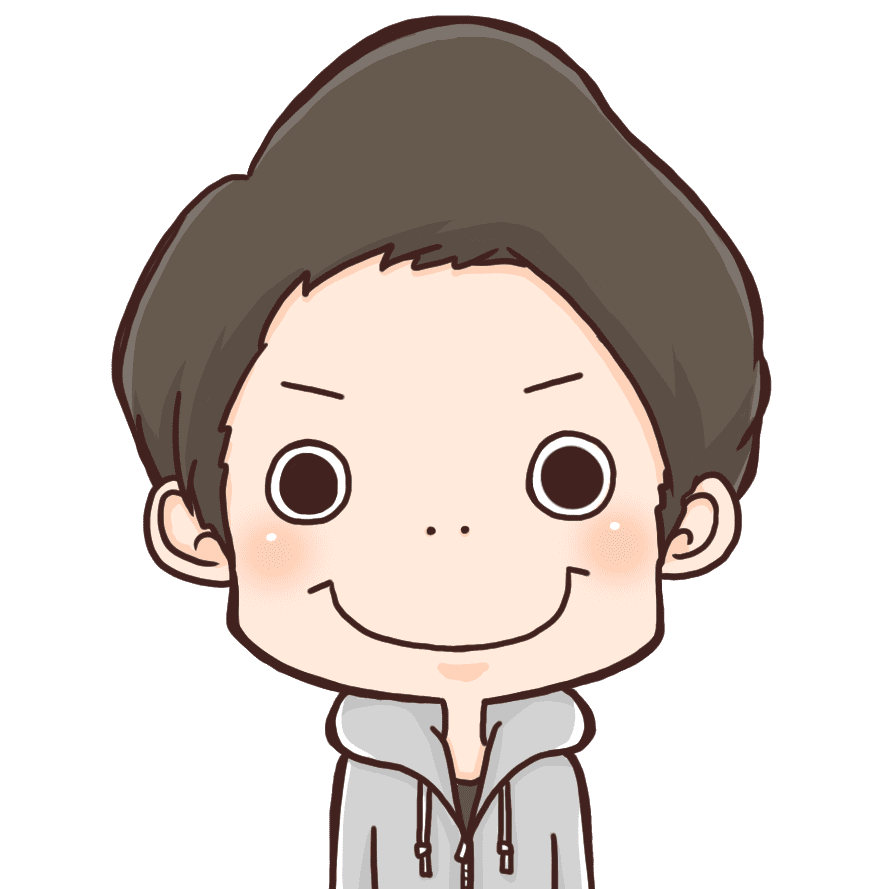
The DVDFab Netflix Downloader is now on special sale!
\ Time remaining until sale ends /
-日-時間-分-秒-
Save 30% + tax on DVDFab Netflix Downloader!
DVDFab Netflix Downloader is now offering a 30% + tax discount!
It is only available until April 22, 2021.
Now is the time to buy software at a much lower price!
>>Buy "DVDFab Netflix Downloader" at a super discounted price!
Let's get this software installed and start saving!
Considering the above uses, I guess it makes a little more sense to pay $90 for the software.
If you want to save your data more reliably, I recommend the full version, but of course you can use the free trial version first.
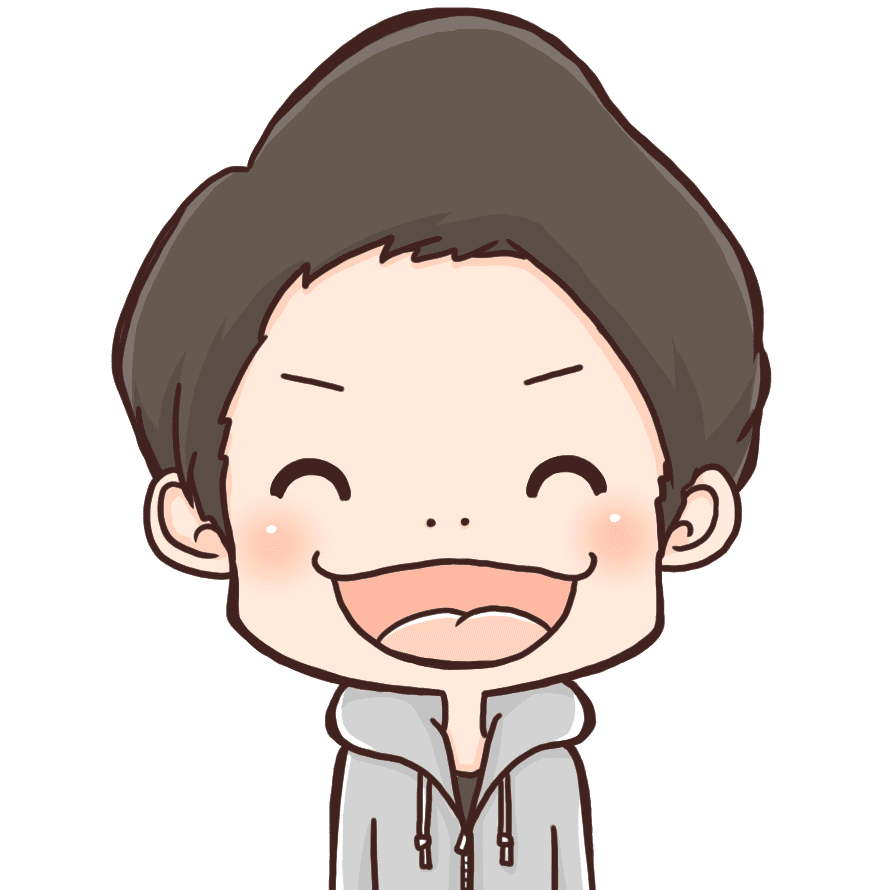
>>Return to the table of contents
How to save Netflix|Saving Procedure
This section will explain the process of saving Netflix videos.
Video Saving Process
Install DVDFab Netflix Downloader
First, go to the following URL and install DVDFab Netflix Downloader on your computer.
>>DVDFab Netflix Downloader|DVDFab Official Site
Click on the button labeled "Free Download" to download the installer.
When the file "dvdfab_netflix_downloader.exe" is downloaded, click on it to open it.
When the installation screen appears, click "Quick Install" to start the installation.
Wait for a while for the installation to complete.
It should take about five minutes, depending on your Internet connection.
When you see "Launch Now", click on it.
This will automatically launch DVDFab Netflix Downloader.
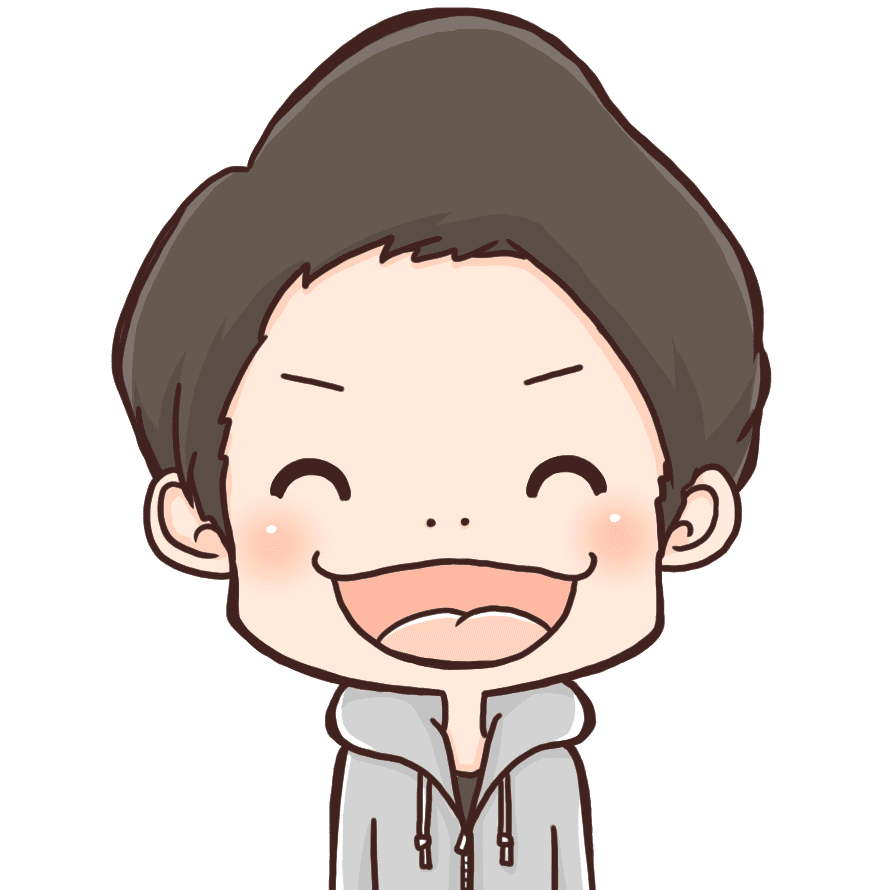
Start saving
Click "Streaming Services" on the left side of the DVDFab Netflix Downloader control panel.
This will display a list of supported streaming services, and click "NETFLIX".
When a new window appears, use the left side of the screen to log in to Netflix.
Once you are logged in, play the video content you want to save.
Then the video selection screen will automatically appear, and you can select the content you want to save.
After making your selection, click "Download Now" if you want to download it right now, or "Add to Queue" if you want to select other videos to download all at once.
You will see the selected video title displayed on the right side of the operation screen.
When you have finished selecting the video you want to save, click "Download Now" to start saving.
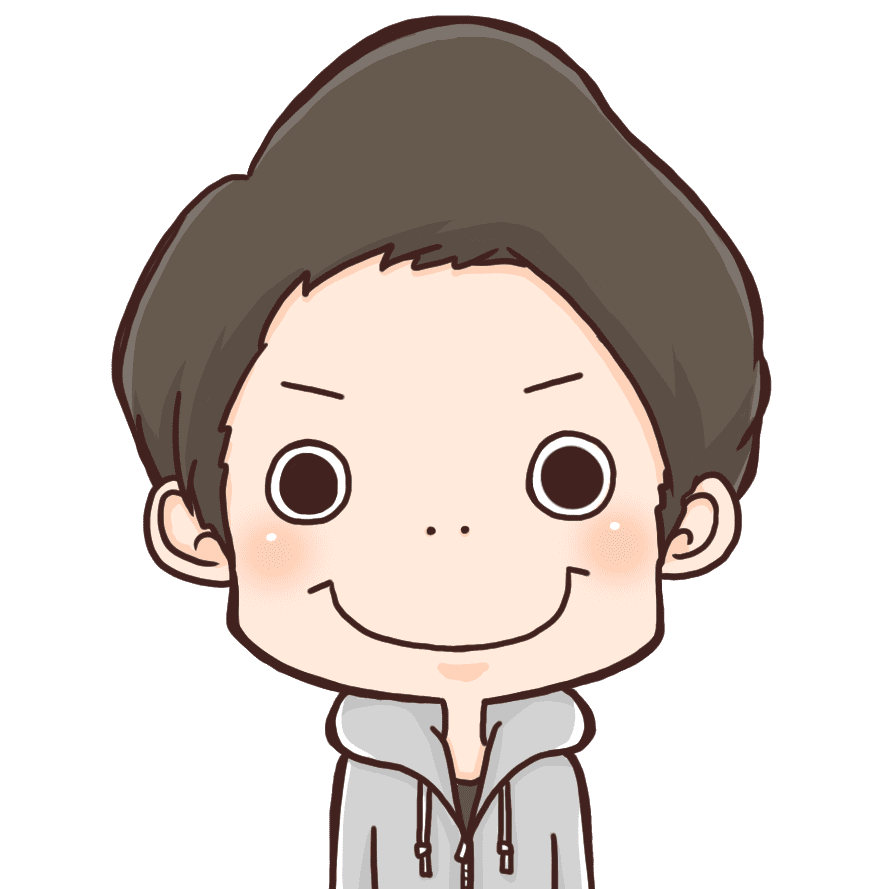
When the saving is completed, the folder to download the video will automatically launch and you can check the video data.
If you can see the video data in the folder, you have successfully saved it.
The free trial version may not be able to save...

As I mentioned, DVDFab Netflix Downloader is very simple to use to save Netflix, but the free trial version may not be able to save videos properly.
Apparently, the copy protection performance of the free trial version is set to be inferior to the full version.
This is a common practice in the free trial version, and I think it is a natural specification because if the trial version can save properly, no one will buy the full version.
You can now save a quick video using the process described in this article.
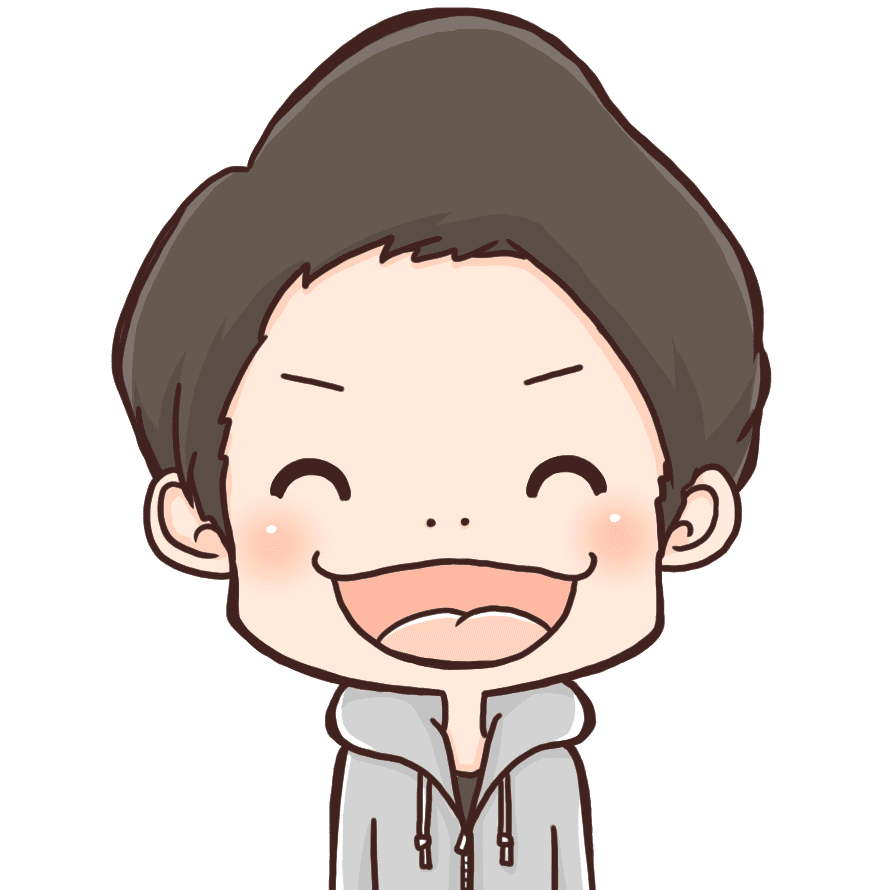
So, if you can't save with the free trial version, don't be disappointed just yet!
If you want to save Netflix videos at any cost, you should definitely consider purchasing the full version.
Purchase "DVDFab Netflix Downloader"
First, click on the link below to access the official website, then click on "Buy Now".
>>DVDFab Netflix Downloader|DVDFab Official site
When the screen to choose a license for your product appears, choose the license period you prefer.
Here we will choose the "unlimited version" which is the most cost-effective.
When you go to the shopping cart page, first exclude the extra products.
The two items on the right side of the screen, "DVDFab 3-Computer License" and "Extended Download Service" are basically things you don't need to buy, so uncheck them.
The "DVDFab 3-Computer License" is required to use the software on multiple computers.
The "Extended Download Service" is a service that allows you to download previous versions of DVDFab Netflix Downloader.
Each of these options should be included as needed.
It's OK if the checkbox is unchecked as shown in the image above and the total order amount is the price of "DVDFab Netflix Downloader" only.
Then, select and enter the necessary information on the left side of the screen and click the "Purchase" button.
Check your order details on the right, then click "Pay by Card" or "PayPal" to make the payment.
When the message "Payment Complete! is displayed on the screen, your purchase is complete.
Activate the license
After launching DVDFab Netflix Downloader, you can activate the software.
No special passcode is required to activate the software, just the email address and password you entered at the time of purchase.
Click the three-line symbol in the upper right corner of the operation screen to open the menu, and then click "Authorize".
Enter the e-mail address and password you registered when you purchased the software, and click "LOGIN".
When the message "Device Authorized!" is displayed, the software you purchased has been authenticated.
Now all you have to do is follow the previous steps to enjoy saving videos.
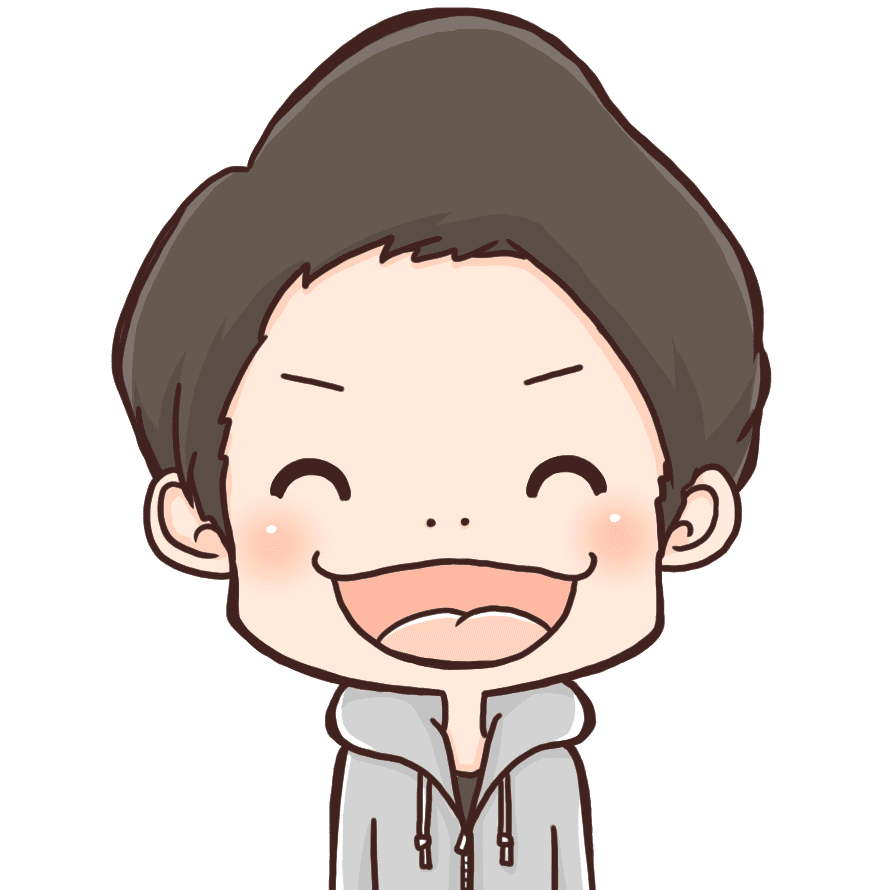
>>Return to the table of contents
How to save Netflix|How to watch your saved videos
This section will explain how to watch the video data saved from Netflix videos.
There are two main ways to watch saved videos: on a computer and on a smartphone/tablet. The following is an introduction to the most orthodox way of watching videos on a computer.
I recommend VLC Media Player because it is easy to use
If you want to watch it on your computer, it is convenient to use a free media player.
Among them, I recommend the standard free software "VLC Media Player" because it is known for its ease of use that even beginners can use without any confusion.
Of course, being free software, there is zero financial burden, so if you don't have a specific media player, why not take this opportunity to use it?
>>Free download VLC Media Player
How to play saved Videos
Once you launch VLC Media Player, just click and drag the video files you want to play into the player and it will automatically play them.
The basic operations are also designed to be understood intuitively, such as the "Play" and "Stop" buttons, so you'll be able to use it right away.
>>Return to the table of contents
How to save Netflix|Conclusion

In this article, I have explained in detail about how to record Netflix videos and save them permanently on your computer.
Let's get a quick saving of Netflix!
There are whispers on the street that it is impossible to save Netflix videos, but through this article, I hope you have learned that it is actually possible to save Netflix videos.
Of course, it's not something I encourage, but it's definitely a pretty attractive technique since you can save video titles with limited time delivery or videos that are not downloadable, and you can have dozens or hundreds of videos to yourself for just one month's monthly fee.
Let's take this opportunity to challenge ourselves to save Netflix videos and create a better video viewing environment!
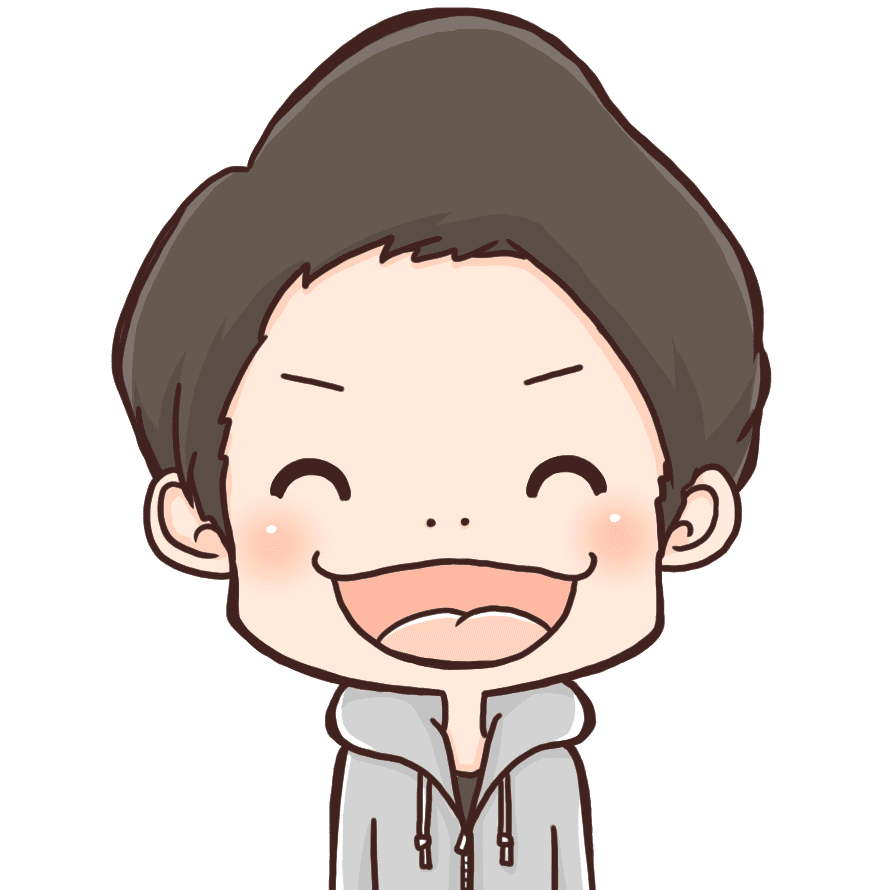
The DVDFab Netflix Downloader is now on special sale!
\ Time remaining until sale ends /
-日-時間-分-秒-
Save 30% + tax on DVDFab Netflix Downloader!
DVDFab Netflix Downloader is now offering a 30% + tax discount!
It is only available until April 22, 2021.
Now is the time to buy software at a much lower price!
>>Buy "DVDFab Netflix Downloader" at a super discounted price!